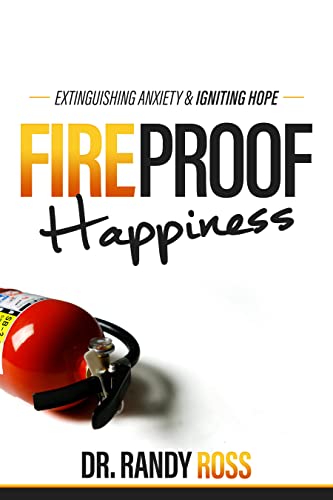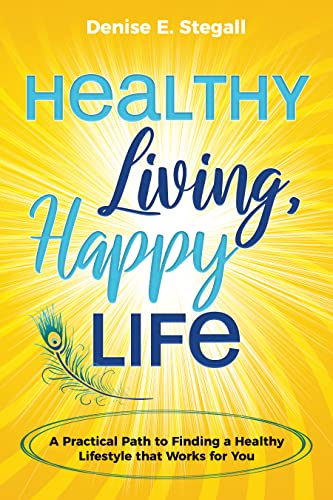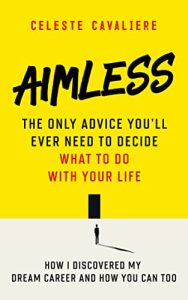Thriving with ADHD: A Guide to Naturally Reducing ADHD Symptoms in Your Child by Dana Kay
Thriving with ADHD gives parents of children with ADHD a proven step-by-step plan to naturally reduce ADHD symptoms and challenging ADHD behaviors.
No more guessing which strategies or remedies “might” help support kids with attention deficit hyperactivity disorder. No more hoping that something “might” improve ADHD behaviors and then being disappointed when it doesn’t. Thriving with ADHD uses strategies that work!
For all caregivers who are on a mission to support kids with ADHD using food and other natural methods, Thriving with ADHD provides the blueprint to jumpstart the journey.